| Entrance | Mainstreet | Wiki | Register |
|
# of watchers: 4
|
Fans: 0
| D20: 6 |
| Wiki-page rating |  Stumble! Stumble! |
| Informative: | 0 |
| Artistic: | 0 |
| Funny-rating: | 0 |
| Friendly: | 0 |



 by [Jitter]
by [Jitter] by [Jitter]
by [Jitter]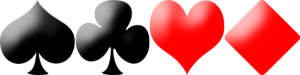 by [Jitter]
by [Jitter]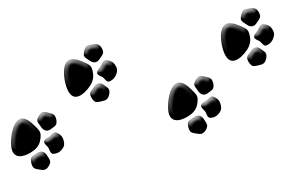 by [Jitter]
by [Jitter]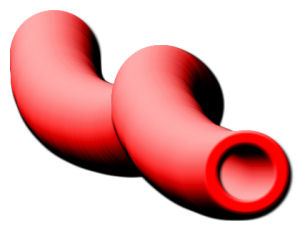 by [Jitter]
by [Jitter]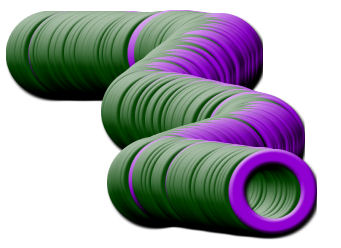 by [Jitter]
by [Jitter] by [Jitter]
by [Jitter]
2007-09-30 [Artsieladie]: he he You know I'd be watching this page! :D The display image you have as a png, but the file to download is a psp. *trying to remember for certain* I think...when someone downloads this, they download it into their PSP folder --> picture tubes & open it using PSP. There are also 'zip' files out there. These need to be opened (extracted) in the same folder (picture tubes) & opened up with PSP. I think this is the way I learned to do it. *shrugs* Actually, I wanted to donate to the Photo Horse Reference, but most of the photos I have of my horses, although many, aren't that great in quality. So, I started working with them (Equines So Fine by *Artsie_ladie*), but it involves a great deal of work. Then I thought...even better, offer them as horse images "removed from the photo", b/c people will go for an image that has all the work done as opposed to an image where they have to do the work of taking a portion out of a photo & erasing what they don't want. It's time consuming. For e.g., I started out with:
http://elftown
Enhanced this to this:
http://elftown
(Because of the time involved, I chose to save it as a bitmap, a better quality format than the ordinary jpg.)
& then made this:
http://elftown
Which can be found in:
Horses! Horses! Horses! - *Artsie's* Passion! ---> *Artsie's* Horses in Action III
...& here is the psp image of :
<URL:stuff/
I have countless images that can be donated for PSP tubes. COUNTLESS! ...And I'm always making more! 
2007-09-30 [Jitter]: Ah great :D when you make them start uploading :3
The png image I put up there is just for preview :) the real file is the one with the url :)
2007-09-30 [Artsieladie]: Right, b/c the psp loads as an url & you can't see it unless you download it. However, the png image can be saved to one's pc & opened up in PSP & made into a picture tube, as well. The psp image is not absolutely necessary to make a tube. :P
2007-09-30 [Jitter]: I know. What I posted here are the tubes ready :P It took me two years of using psp to realise I could make my own tubes xP
2007-09-30 [Artsieladie]: Me, too. I kept wishing I could learn how to make my own. I still haven't learned how to make the ones that have 'several images in one tube', though. :/
2007-09-30 [Jitter]: I just found out :3
2007-09-30 [Artsieladie]: he he Yeah, thanks for passing along the info! The last image up reminds me of a slinky. lol
2007-09-30 [Jitter]: Hahaha indeed!
2007-10-09 [Triola]: Knowing I'll sounds completely ignorant here, what, exactly, is a picture tube? >.>
2007-10-09 [Jitter]: It's brush-like tool on paintshop pro. Kinda hard to explain. Maybe Artsie can do better than me ^^;
2007-10-09 [Triola]: Haha, ok, I'll wait for her then :P
2007-10-09 [Yncke]: I hope Artsie doesn't mind, but I'd like to give that definition a try. :)
It's an image or a set of images that is repeated in a certain way when you drag your cursor over the image.
For example, if that certain way is randomness and the set of images contains stars, you can fill a black image with a random constellation of stars by just clicking on random points with the picture tube.
2007-10-09 [Triola]: Oooh, ok. Kinda like the leaf brushes in PS then? Where you get random leaves of all sizes all over your image by randomly clicking or draging your cursor?
2007-10-09 [Jitter]: Neater than that :D The red piep thingy tube has a single circle cell and it makes this nice hose :D
2007-10-09 [Triola]: Huh, must try out if I ever come across Paintshop Pro :3
2007-10-09 [Jitter]: yes :D It's love <3 Although it looks fake if you overdo it x)
2007-10-09 [Triola]: Hehe, as with everything :P
2007-10-09 [Artsieladie]: I don't mind, [Yncke]. :) The main difference, I think between a Photoshop brush & a PSP tube (brush, sorta'), is that a tube can be placed "identically" as it is. If you take a tree 'tube', for e.g., it will be a tree with all the colors & whatnot as it is. With a Photoshop brush, though, it will come out all the 'one' color that you select. For instance, if you have the color green selected for your brush tool, the tree will be just that one color, green. :P
2007-10-10 [Yncke]: And just for the record, those one colour template brush thingies exist in PaintShop Pro as well. :)
2007-12-07 [Artsieladie]: he he Right, but when you have tubes at your finger tips, I go for these, when I have my PSP open. 

Number of comments: 22 | Show these comments on your site |
|
Elftown - Wiki, forums, community and friendship.
|